 While there are many apps out there, the New Year brings new apps that should really be on every parent’s Blacklist. These apps, also known as Hidden or Vault Apps, pose dangers and many times go under the radar – disguising themselves as every day tools, such as calculators.
While there are many apps out there, the New Year brings new apps that should really be on every parent’s Blacklist. These apps, also known as Hidden or Vault Apps, pose dangers and many times go under the radar – disguising themselves as every day tools, such as calculators.
- Snapchat: One of the most popular apps for sexting among teens. Sexts can be saved even though they are supposed to disappear.
- Kik Messenger: Tweens and teens also Kik to send sexts. Predators can contact your child via Kik and send unsolicited sexts.
- Tinder: No age verification means your child could be “matched with adults on this popular dating app. Tinder has had security breaches that exposed user data and location.
- Blendr: There are no age requirements for this dating app, allowing adults to contact children. GPS features can reveal the location of your child to diligent predators.
- Down: Lets a user sort Facebook friends they are “down” to hook up with. It perpetuates “hookup” culture among young teens.
- Periscope: From their website, ” Just over a year ago, we became fascinated by the idea of discovering the world through someone else’s eyes. What if you could see through the eyes of a protester in Ukraine? Or watch the sunrise from a hot air balloon in Cappadocia? It may sound crazy, but we wanted to build the closest thing to teleportation. While there are many ways to discover events and places, we realized there is no better way to experience a place right now than through live video. A picture may be worth a thousand words, but live video can take you someplace and show you around.”
- Whisper: Whisper is an anonymous confession app. It allows users to superimpose text over a picture in order to share their thoughts and feelings anonymously. However, you post anonymously, but it displays the area you are posting from. You can also search for users posting within a mile from you.
- Ask.fm: Ask.fm is one of the most popular social networking sites that is almost exclusively used by kids. It is a Q&A site that allows users to ask other users questions while remaining anonymous.
- Yik Yak: An app that allows users to post text-only “Yaks” of up to 200 characters. The messages can be viewed by the 500 Yakkers who are closest to the person who wrote the Yak, as determined by GPS tracking.
- Omegle: This app is primarily used for video chatting. When you use Omegle, you do not identify yourself through the service. Instead, chat participants are only identified as “You” and “Stranger.” However, you can connect Omegle to your Facebook account to find chat partners with similar interests. When choosing this feature, an Omegle Facebook App will receive your Facebook “likes” and try to match you with a stranger with similar likes.
- ChatRoulette and Vine– These apps allow you to video chat with strangers.
- Poof: This app allows users to make other apps “disappear” on their phone. Kids can hide any app they don’t want you to see by opening the app and selecting other apps.
Bullying
 Burn Note – This is a messaging app where all messages self-destruct (delete) after reading. This app only uses text messaging. Users cannot send images or videos. Parents would have no evidence that a conversation took place. This can lead to bullying or sexting or any other dangerous practice, and parents would have no idea.
Burn Note – This is a messaging app where all messages self-destruct (delete) after reading. This app only uses text messaging. Users cannot send images or videos. Parents would have no evidence that a conversation took place. This can lead to bullying or sexting or any other dangerous practice, and parents would have no idea.
 After School – The description for this app in the app store says it is an anonymous and private message board for your school. This app originally launched in late 2014. But after reports of threats of school shootings on the app, it was taken down. (Burns, 2014) It was rereleased a couple of months ago with new safety features in place. (Burns, 2015) However, we are still concerned about this app since users can still post anonymously, although there is now an option to post under your real name.
After School – The description for this app in the app store says it is an anonymous and private message board for your school. This app originally launched in late 2014. But after reports of threats of school shootings on the app, it was taken down. (Burns, 2014) It was rereleased a couple of months ago with new safety features in place. (Burns, 2015) However, we are still concerned about this app since users can still post anonymously, although there is now an option to post under your real name.
Hiding Apps
 Best Secret Folder – This is an iOS app that allows users to store photos secretly. The app icon is called “My Utilities” so others don’t even realize the app is on the phone.
Best Secret Folder – This is an iOS app that allows users to store photos secretly. The app icon is called “My Utilities” so others don’t even realize the app is on the phone.
 Gallery Lock – This is similar to Best Secret Folder, but it’s for Android users. It also offers a “watchdog” feature, which will snap a photo of the user with the front facing camera after 3 failed password attempts.
Gallery Lock – This is similar to Best Secret Folder, but it’s for Android users. It also offers a “watchdog” feature, which will snap a photo of the user with the front facing camera after 3 failed password attempts.
 KYMS (Keep Your Media Safe) – This iOS and Android app hides all media including photos, videos, texts, documents, and PDFs. It is disguised as a calculator app.
KYMS (Keep Your Media Safe) – This iOS and Android app hides all media including photos, videos, texts, documents, and PDFs. It is disguised as a calculator app.
 Private Photo (Calculator %) – This is another app designed to hide photos. The app looks just like a calculator, except in the bottom right corner of the app icon is a % symbol. Users enter a code on what looks to be a working calculator. They can then access their storage of secret photos.
Private Photo (Calculator %) – This is another app designed to hide photos. The app looks just like a calculator, except in the bottom right corner of the app icon is a % symbol. Users enter a code on what looks to be a working calculator. They can then access their storage of secret photos.
Video Recording and Sharing
 Meerkat – This app captures live streaming video through a mobile device. Users can link their Meerkat account to their Twitter or Facebook account to share their live streaming videos to followers. The problems with this are numerous. Live streaming opens the door to cyberbullying and predators.
Meerkat – This app captures live streaming video through a mobile device. Users can link their Meerkat account to their Twitter or Facebook account to share their live streaming videos to followers. The problems with this are numerous. Live streaming opens the door to cyberbullying and predators.
 Periscope – Similar to Meerkat. Periscope was just released this year, but users are already reporting sexual assault and bullying. (Tempesta, 2015)
Periscope – Similar to Meerkat. Periscope was just released this year, but users are already reporting sexual assault and bullying. (Tempesta, 2015)
Location Sharing – Click here for instructions on how to turn off location sharing on your child’s iPhone.
 Foursquare – This is an app that allows users to geotag their exact location at any time. Problems with this are obvious to us as adults. But we need to teach our children why this is so dangerous.
Foursquare – This is an app that allows users to geotag their exact location at any time. Problems with this are obvious to us as adults. But we need to teach our children why this is so dangerous.
Periscope – We mention this one again because the app has a location-sharing feature that is on by default and must be turned off. Most teens will forget to do this, or not recognize the importance of this.
Social Media
 9Gag.com – This is an image and video sharing site. Users can upload a video or image to share. Then the videos or images are voted up or down, and users can leave comments. Some posts are cute and fun. But most are not. Users can even browse the NSFW (Not Safe For Work) section. NSFW videos are blacked out until a user clicks the button to play the video. But nothing is stopping anyone, including children and teens, from seeing the inappropriate content.
9Gag.com – This is an image and video sharing site. Users can upload a video or image to share. Then the videos or images are voted up or down, and users can leave comments. Some posts are cute and fun. But most are not. Users can even browse the NSFW (Not Safe For Work) section. NSFW videos are blacked out until a user clicks the button to play the video. But nothing is stopping anyone, including children and teens, from seeing the inappropriate content.
 Reddit Forums – This is a social media website. The app for Reddit is actually called Alien Blue. Content is organized into “subreddits” according to topics. There are subreddits dedicated specifically to porn. A user only needs to click a button confirming they are 18 to enter these subreddits.
Reddit Forums – This is a social media website. The app for Reddit is actually called Alien Blue. Content is organized into “subreddits” according to topics. There are subreddits dedicated specifically to porn. A user only needs to click a button confirming they are 18 to enter these subreddits.
Miscellaneous
 iFunny
iFunny  – This is an image based joke app. “There’s enough swearing, sexual banter, soft porn images, and rude and hateful comments to negate anything else in the mix that’s remotely funny” (Villamagna, n.d.).
– This is an image based joke app. “There’s enough swearing, sexual banter, soft porn images, and rude and hateful comments to negate anything else in the mix that’s remotely funny” (Villamagna, n.d.).
 Paltalk – This app allows users to communicate in a group chat via video, Internet chat and voice.
Paltalk – This app allows users to communicate in a group chat via video, Internet chat and voice.
Adult Player – (We did not include the app icon as it is pornographic.) This is an android app that does not appear in any vetted storefronts, such as Google Play. Instead, users install the app directly from a website. It is said to offer free porn. But it’s actually something called ransomware. The app uses the cameras forward facing camera to secretly capture an image of the user. The user is then locked out of the phone until a $500 ransom is paid.
Texting
 ooVoo
ooVoo
 WhatsApp
WhatsApp
Micro-blogging
 Instagram
Instagram
 Tumblr
Tumblr
 Twitter
Twitter
 Vine
Vine
Chatting, Meeting, Dating
 MeetMe
MeetMe
 Skout
Skout
Other Useful Information
Lifestyle and photography categories on iTunes are the most likely categories to contain porn since iTunes doesn’t have a porn or “adult” category like Android. Apple does not allow true nudity, but people in their underwear are okay. And of course, some slip by.
Apple’s most recent update, iOS 9, has a way to hide pictures on your phone, no app needed.
How to Keep Your Kids Safe
It is necessary for parents to stay educated as new apps and social media sites become available. But obviously no parent can be on top of everything all the time. So the most important thing we can do as parents is to communicate with our children. Here are some other tips.
- BE THE PARENT. Don’t allow your child to roam free in the dangerous and unhealthy environments many of these apps provide. Click on any apps you don’t recognize on your child’s phone.
- Discuss the hidden dangers of social media that teens may not recognize. On many live streaming videos, tweens and teens can be seen giving out their full names and the city and state in which they live. Kids need to be taught not to over share on the Internet.
- Set restrictions on their cell phones and check the phone often.
- Internet filters are also a great option. But no filter will stop everything; so establishing yourself as someone your teen can talk to is vital.
This new world we live in can be scary. But if we are prepared and open with our kids, we can help them safely navigate social media.
The most important thing you can do as a parent to protect your children from dangers that are associated with the use of these apps is to talk with them frequently about their social lives. You can start by establishing yourself as an approachable parent and talking with them early and often about sexuality and romantic relationships. Without a strong bond and open communication, trying to regulate and monitor Internet use won’t be very effective. However, setting technology boundaries (when and where they access the Internet) and monitoring their online behavior can be effective if you have a strong foundation to build on. You can access a list of monitoring software I recommend here. Just remember to keep on top of it, there is no software that can eliminate risk or the need to parent. Ultimately, your goal is to raise an individual who can manage his/her online and offline behavior in a healthy way because he/she wants to. The process starts with you nurturing a strong emotional bond, leading by example and setting the boundaries. You can do it!
SOURCES:
TeenSafe
Educate Empower Kids
 If you are a victim of crime, you may have to cope with challenges you never expected to face. You may have been wounded or lost property you can’t afford to replace. You may be overwhelmed by fear or anger. And you may not know what to do next or where to turn for help. Victim advocates can help you figure out what steps to take and what choices you may need to make. Victim advocates include paid and unpaid service providers working in a variety of settings to respond to crime victims’ mental, physical, financial, social, emotional, and spiritual needs. Advocates can offer advice on how to stay safe and give you information on medical, mental health, and victim services in your community. Below are some of the options you may want to explore, either on your own or with the help of a victim advocate. READ MORE HERE
If you are a victim of crime, you may have to cope with challenges you never expected to face. You may have been wounded or lost property you can’t afford to replace. You may be overwhelmed by fear or anger. And you may not know what to do next or where to turn for help. Victim advocates can help you figure out what steps to take and what choices you may need to make. Victim advocates include paid and unpaid service providers working in a variety of settings to respond to crime victims’ mental, physical, financial, social, emotional, and spiritual needs. Advocates can offer advice on how to stay safe and give you information on medical, mental health, and victim services in your community. Below are some of the options you may want to explore, either on your own or with the help of a victim advocate. READ MORE HERE
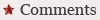
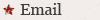





 Burn Note – This is a messaging app where all messages self-destruct (delete) after reading. This app only uses text messaging. Users cannot send images or videos. Parents would have no evidence that a conversation took place. This can lead to bullying or sexting or any other dangerous practice, and parents would have no idea.
Burn Note – This is a messaging app where all messages self-destruct (delete) after reading. This app only uses text messaging. Users cannot send images or videos. Parents would have no evidence that a conversation took place. This can lead to bullying or sexting or any other dangerous practice, and parents would have no idea. After School – The description for this app in the app store says it is an anonymous and private message board for your school. This app originally launched in late 2014. But after reports of threats of school shootings on the app, it was taken down. (Burns, 2014) It was rereleased a couple of months ago with new safety features in place. (Burns, 2015) However, we are still concerned about this app since users can still post anonymously, although there is now an option to post under your real name.
After School – The description for this app in the app store says it is an anonymous and private message board for your school. This app originally launched in late 2014. But after reports of threats of school shootings on the app, it was taken down. (Burns, 2014) It was rereleased a couple of months ago with new safety features in place. (Burns, 2015) However, we are still concerned about this app since users can still post anonymously, although there is now an option to post under your real name. Best Secret Folder – This is an iOS app that allows users to store photos secretly. The app icon is called “My Utilities” so others don’t even realize the app is on the phone.
Best Secret Folder – This is an iOS app that allows users to store photos secretly. The app icon is called “My Utilities” so others don’t even realize the app is on the phone. Gallery Lock – This is similar to Best Secret Folder, but it’s for Android users. It also offers a “watchdog” feature, which will snap a photo of the user with the front facing camera after 3 failed password attempts.
Gallery Lock – This is similar to Best Secret Folder, but it’s for Android users. It also offers a “watchdog” feature, which will snap a photo of the user with the front facing camera after 3 failed password attempts. KYMS (Keep Your Media Safe) – This iOS and Android app hides all media including photos, videos, texts, documents, and PDFs. It is disguised as a calculator app.
KYMS (Keep Your Media Safe) – This iOS and Android app hides all media including photos, videos, texts, documents, and PDFs. It is disguised as a calculator app. Meerkat – This app captures live streaming video through a mobile device. Users can link their Meerkat account to their Twitter or Facebook account to share their live streaming videos to followers. The problems with this are numerous. Live streaming opens the door to cyberbullying and predators.
Meerkat – This app captures live streaming video through a mobile device. Users can link their Meerkat account to their Twitter or Facebook account to share their live streaming videos to followers. The problems with this are numerous. Live streaming opens the door to cyberbullying and predators. Periscope – Similar to Meerkat. Periscope was just released this year, but users are already reporting sexual assault and bullying. (Tempesta, 2015)
Periscope – Similar to Meerkat. Periscope was just released this year, but users are already reporting sexual assault and bullying. (Tempesta, 2015) Foursquare – This is an app that allows users to geotag their exact location at any time. Problems with this are obvious to us as adults. But we need to teach our children why this is so dangerous.
Foursquare – This is an app that allows users to geotag their exact location at any time. Problems with this are obvious to us as adults. But we need to teach our children why this is so dangerous. 9Gag.com – This is an image and video sharing site. Users can upload a video or image to share. Then the videos or images are voted up or down, and users can leave comments. Some posts are cute and fun. But most are not. Users can even browse the NSFW (Not Safe For Work) section. NSFW videos are blacked out until a user clicks the button to play the video. But nothing is stopping anyone, including children and teens, from seeing the inappropriate content.
9Gag.com – This is an image and video sharing site. Users can upload a video or image to share. Then the videos or images are voted up or down, and users can leave comments. Some posts are cute and fun. But most are not. Users can even browse the NSFW (Not Safe For Work) section. NSFW videos are blacked out until a user clicks the button to play the video. But nothing is stopping anyone, including children and teens, from seeing the inappropriate content. Reddit Forums – This is a social media website. The app for Reddit is actually called Alien Blue. Content is organized into “subreddits” according to topics. There are subreddits dedicated specifically to porn. A user only needs to click a button confirming they are 18 to enter these subreddits.
Reddit Forums – This is a social media website. The app for Reddit is actually called Alien Blue. Content is organized into “subreddits” according to topics. There are subreddits dedicated specifically to porn. A user only needs to click a button confirming they are 18 to enter these subreddits. iFunny
iFunny  – This is an image based joke app. “There’s enough swearing, sexual banter, soft porn images, and rude and hateful comments to negate anything else in the mix that’s remotely funny” (Villamagna, n.d.).
– This is an image based joke app. “There’s enough swearing, sexual banter, soft porn images, and rude and hateful comments to negate anything else in the mix that’s remotely funny” (Villamagna, n.d.). Paltalk – This app allows users to communicate in a group chat via video, Internet chat and voice.
Paltalk – This app allows users to communicate in a group chat via video, Internet chat and voice. ooVoo
ooVoo WhatsApp
WhatsApp Instagram
Instagram Tumblr
Tumblr Twitter
Twitter Vine
Vine MeetMe
MeetMe Skout
Skout




















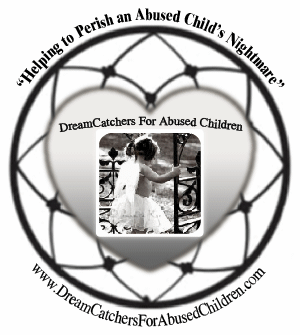









![Validate my RSS feed [Valid RSS]](http://dreamcatchersforabusedchildren.com/wp-content/uploads/2009/10/valid-rss.png)












